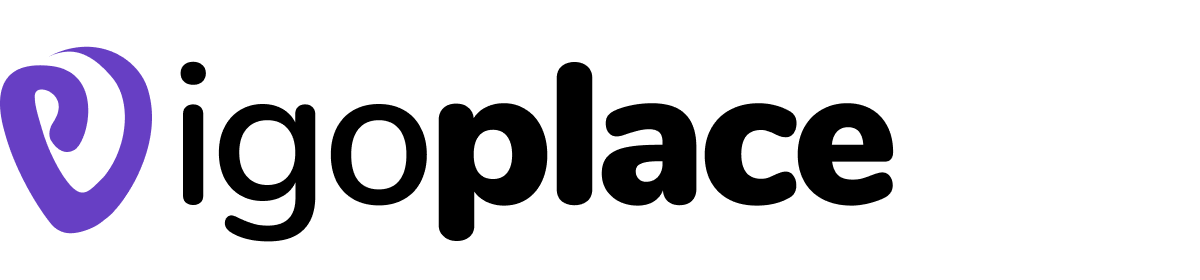How Form Posts Help Users Streamline Data Collection for Personal and Professional Use
In an era where efficient data collection is essential for personal and professional projects alike, Vigoplace Form Post feature stands out as a valuable tool to streamline and organize this process. Vigoplace Form Posts enable users to easily gather, manage, and utilize information, eliminating the clutter and inefficiency often associated with traditional data collection methods. Whether coordinating family events, handling orders for a small business, or managing registrations for an event, Form Posts provide a simple and reliable solution.
This article explores the benefits of using Form Posts for diverse applications, from personal use to business operations, demonstrating how they can transform the way users handle data collection, visit Vigoplace to explore more..

What is a Form Post?
Form Posts on Vigoplace allow users to create customized online forms tailored to collect specific types of information. This tool is highly adaptable, enabling users to design forms that include questions, different response types, and even payment options. By consolidating all data collection into a single, user-friendly post, Form Posts eliminate the need for back-and-forth emails and fragmented communications. The result is a streamlined process that saves time and improves data accuracy, Learn How To Create Vigoplace Form Post Today…
Why Use Form Posts for Personal and Professional Projects?
The primary benefit of Form Posts lies in their versatility and ease of use. Vigoplace’s all-in-one form tool consolidates functions that would otherwise require separate applications or software, offering users a more cohesive approach to data collection. Here’s how Form Posts help both individuals and businesses stay organized and efficient:
- Centralized Information Collection: All data is collected and stored in one place, eliminating the need for multiple spreadsheets, documents, or email chains. Users can easily review, export, or analyze collected information whenever needed.
- Efficiency for Busy Users: By organizing responses into a structured format, Form Posts make it simple to manage submissions without getting overwhelmed by scattered feedback. This setup is especially helpful for individuals juggling multiple projects or business owners handling customer orders.
Personal Use: Gather Data Effortlessly for Family Reunions and Events
Planning events like family reunions or gatherings can be stressful, with countless details to coordinate. Form Posts simplify this process by consolidating everything into a single form that captures RSVPs, food preferences, accommodation needs, and more. Here’s how a Form Post can streamline event planning:
- Easy RSVP Tracking: Add a section where family members can confirm attendance, select preferred dates, and specify how many people will join. This way, you have all attendance details in one place, making it easy to track who’s coming.
- Food and Activity Preferences: Collect information on dietary restrictions, meal preferences, and preferred activities to help plan a more enjoyable experience for all attendees.
- Accommodation and Travel Details: If the event spans several days, include sections for preferred lodging, carpooling options, or any special requirements. By gathering these details upfront, you minimize last-minute surprises and ensure everyone is comfortable.
- Automatic Organization: Instead of managing multiple messages, Form Posts automatically organize responses, allowing you to track attendance, preferences, and other details with ease. This organization makes it simple to view what still needs to be arranged without getting bogged down by scattered information.
Using a Form Post for personal events transforms a potentially overwhelming task into a smooth, manageable process, giving you more time to focus on enjoying the event.
Small Business Use: Streamline Orders, Manage Client Data, and Facilitate Transactions
For small businesses, Form Posts offer a practical way to handle customer information, process orders, and manage payments, reducing the administrative burden and improving efficiency. Here’s how Form Posts can benefit small businesses:
- Custom Order Forms: Businesses can create tailored forms where customers specify order details like product type, color, size, and quantity. This feature is particularly helpful for businesses offering personalized or customizable products, as it reduces errors and improves customer satisfaction.
- Integrated Payment Collection: With Form Posts, users can include payment options directly in the form, eliminating the need to redirect customers to separate payment platforms. This setup not only saves time but also enhances the user experience by keeping everything in one place.
- Comprehensive Client Information Collection: Collect essential client information, such as contact details, shipping addresses, and special instructions, all in one form. This feature reduces the need for follow-up communication, enabling businesses to fulfill orders more efficiently.
- Automated Record-Keeping: Each submission is automatically saved and organized, creating an easily accessible record of orders and client information. This setup makes it simple to retrieve order details as needed, track fulfillment progress, and stay organized.
Multi-Purpose Use: Organize Registrations for Events, Courses, or Workshops
The versatility of Form Posts extends beyond personal and business use. They are also ideal for organizing group events, courses, workshops, or community activities. For example, if you’re hosting a fitness class or a tech workshop, Form Posts can handle everything from sign-ups to payment processing, all in one form:
- Participant Registration: Gather essential participant details, like names, contact information, and availability, through a single form. This approach simplifies registration and keeps everything organized for easy tracking.
- Efficient Fee Collection: For paid events, include a payment option in the form, allowing participants to complete registration and pay fees in one step. This setup streamlines payment processing and makes the process seamless for attendees.
- Event Preferences: Customize your form to gather details on participant preferences or skill levels. For instance, a cooking workshop could include questions about dietary restrictions, while a fitness class might ask about fitness goals. Tailoring the form in this way enables you to provide a more personalized experience for attendees.
- Data Management and Reporting: With all participant data in one place, you can quickly generate reports or summaries of registrations and payments. This capability makes it easy to monitor attendance, track payments, and stay informed about participant needs.

Setting Up Your First Form Post on Vigoplace
Creating a Form Post on Vigoplace is straightforward. Follow these steps to set up your first form:
- Log In and Select Your Place: Log into Vigoplace and select the Place (e.g., Basic Place, Channel Place, Market Place) where you want to create the post.
- Create a Form Post: Click on “Create Post” and select “Form Post” to open the form editor.
- Customize Your Questions: Tailor your form with questions suited to your purpose. For a family reunion, you might include RSVP options and dietary preferences, while a business order form might include product specifications and quantities.
- Add Payment Options (if applicable): For forms requiring payment, enable the payment field and set up the amount and currency.
- Publish and Share: Once the form is ready, publish it and share the link with your audience. All responses will be stored directly in the Form Post, giving you a single location to review and manage submissions.
Simplify Your Data Collection with Form Posts on Vigoplace
Vigoplace’s Form Posts offer an all-in-one solution for efficient data collection, making them essential for organizing personal and professional projects. Whether you’re planning an event, managing customer orders, or organizing community activities, Form Posts provide a straightforward way to keep track of details, save time, and enhance project efficiency.
Discover more from Infotech
Subscribe to get the latest posts sent to your email.